Most of the issues related to internet connectivity can be resolved by restarting your network router. Simply plug off the power, wait for 30 seconds and plug the power back in. If you’re still having problem, please follow the steps below:
The ONU usually is installed in an enclosure inside your garage. You may have to undo few screws to open the enclosure.
Please check to ensure everything is tightly plugged in and there is power to the unit.
Give the unit a reboot by unplugging the power supply unit to the ONU, wait for 30 seconds and plugging it back again.
Check the LED status on the router: PWR, Link and Internet.
If PWR, Link and Internet are all solid green (not flashing), you can go to the next step.
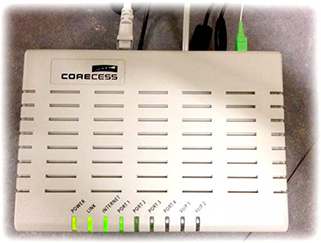
Check that your network router is connected to the ONU – ensure that the network cable connected to “internet” port on your router is leading and firmly connected to the ONU internet port (usually port 1 in most configuration).